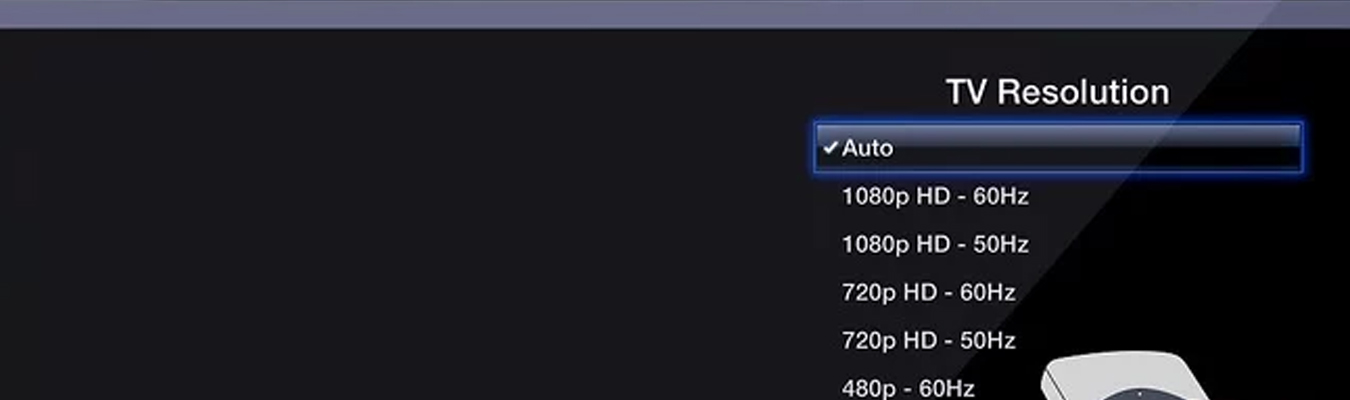
 Jan 28 2022
Jan 28 2022
Watching TV—whether binge-watching your favourite shows or streaming the latest movies—is an experience. Getting the full experience on screen is determined by both what you’re watching, and how you’re watching it.
So, how do you make movie nights on the couch or getting cozy with back-to-back episodes a good experience every time? One of the first things you need to look at is your TV. Is it displaying every frame at the best quality, so you can enjoy every scene the way it was meant to be? A good place to start is making sure you’re watching at the best resolution.
You’ve likely heard about different TV resolutions, like 1080p, 4k, and even 8k. But what do these really mean—and how do they make for the best movie nights?
Resolution refers to the number of pixels that compose pictures on TV. A single pixel is a tiny dot on the screen; together, millions of pixels comprise every frame you see. The resulting resolution is native to your TV, whether the display is LED, OLED, plasma, or LCD, determined by the physical size of the screen.
TVs are built with various resolutions, screen sizes, and displays, vastly improving as technology continues to evolve. While older TVs were typically built with just a million or so pixels (known as 720p), newer, more advanced models have over 2 million pixels (known as 1080p). Today, the newest, top-of-the-line TVs feature anywhere from 8 million (4K Ultra HD) to 33 million (8K) pixels.
Simply, the more pixels or the higher the resolution, the clearer and sharper images are. These stunning displays are a product of millions of pixels, each impossible to identify without looking very closely, or using a magnifying lens.
While higher TV resolutions generally indicate clearer images, there’s more to a stunning display quality than the millions of pixels that make it up. Today, nearly all new TVs are 4K Ultra HD, and soon there will be 8K displays. The point is, the number of pixels will always climb, but there are other factors that determine the best picture quality.
For instance, colour and contrast also greatly determine overall picture quality—its richness, texture, and vibrance, contributing to an immersive viewing experience. Similarly, new display technologies like MicroLED are capable of making resolution independent of screen size, resulting in different display qualities. And as video processing continues to advance, images will look even sharper and more detailed across resolutions.
Your TV’s resolution is only one factor that determines overall picture quality and a stunning display. Output resolution matters too—whether it’s through a cable or satellite box, DVR, or digital media receiver. To get the best resolution on your TV, you need to set the output resolution at optimal display settings.
How and what you’re watching on TV matters a great deal in determining the best resolution to enjoy your screen time.
Generally, HDTV broadcasts are either 1080p or 720p, depending on network broadcast. From there, you can set your cable or satellite box at a specific output resolution. However, to watch in HD, you typically have to pay extra for HD channels. You also need to check if your TV is connected with an HDMI cable (a single, boxy connector), like most modern TVs are, or component (red, green, and blue) cable in order to transmit HD signals from a cable or satellite box to your TV.
There are a number of ways you can set up your TV’s display options to ensure you’re watching at the best resolution. Let’s take a closer look:
The ideal TV resolution, native gives you the best picture quality. However, native resolution isn’t always available; when it is, it means you can get the native resolution of the channel directly on your TV.
Native resolution is ideal because typically, the scaler or deinterlacer in your TV is much better than the one in your cable or satellite box. But not all cable or satellite boxes allow you to watch in native resolution. Even when you can, delays can occur when changing from 720p and 1080p channels as your TV adjusts to the new resolution.
Since native isn’t always an option, 1080p is the next best resolution. And since most TVs today are 1080p, these can output 1080p channels exactly as is. However, if you’re watching a channel that’s only 720p, it will need to be interlaced and converted by your cable box.
Though becoming less common as TV resolutions scale up, 720p is still a common broadcast standard. If your TV is at 720p, it’s best to set your cable or satellite box to match this resolution. The downside is, this will force 1080p content to be deinterlaced and converted down to match your screen, potentially downgrading picture quality and your overall experience.
Quickly rising as the new gold-standard for TV resolutions, watching on your 4K TV is only as good as the availability of 4K. Fortunately, 4K content is also on the rise, particularly from streaming services, as well as through Ultra HD Blu-ray players and gaming consoles.
One of the best ways to watch in 4K is through IPTV. With packages like Comwave TV, you can enjoy 4K content delivered over high-speed internet, accessed through a dedicated set top box. IPTV services like Comwave TV support 4K video resolutions, resulting in stunning displays, with unique features like on-demand access and time-shifted programming, so you can watch anything you want, anytime.
Discover a stunning new way to watch TV and enjoy all your favourite shows and movies, and the latest across the most popular channels. With Comwave TV, you choose what you watch, when you want. Enjoy stunning displays and an immersive experience, thanks to 4K capabilities, so you can get the most out of your 4K TV, and more.
Want to watch TV at the best resolution and on your own time? Watch with Comwave TV to enjoy stunning, high-quality displays of your favourite channels. Watch what you want, when you want. Browse our Comwave TV plans, and build your own TV package.

Comwave offers fast, unlimited internet and special bundle deals at incredible value, giving you the speed you need through a reliable connection that supports all your devices.
1-877-474-6638© 2025 Comwave Networks Inc. All rights reserved.
911 has certain limitations versus traditional E-911. Details at www.comwave.net/legal



First, let us know where you live so we can make sure that we can provide service in your area.