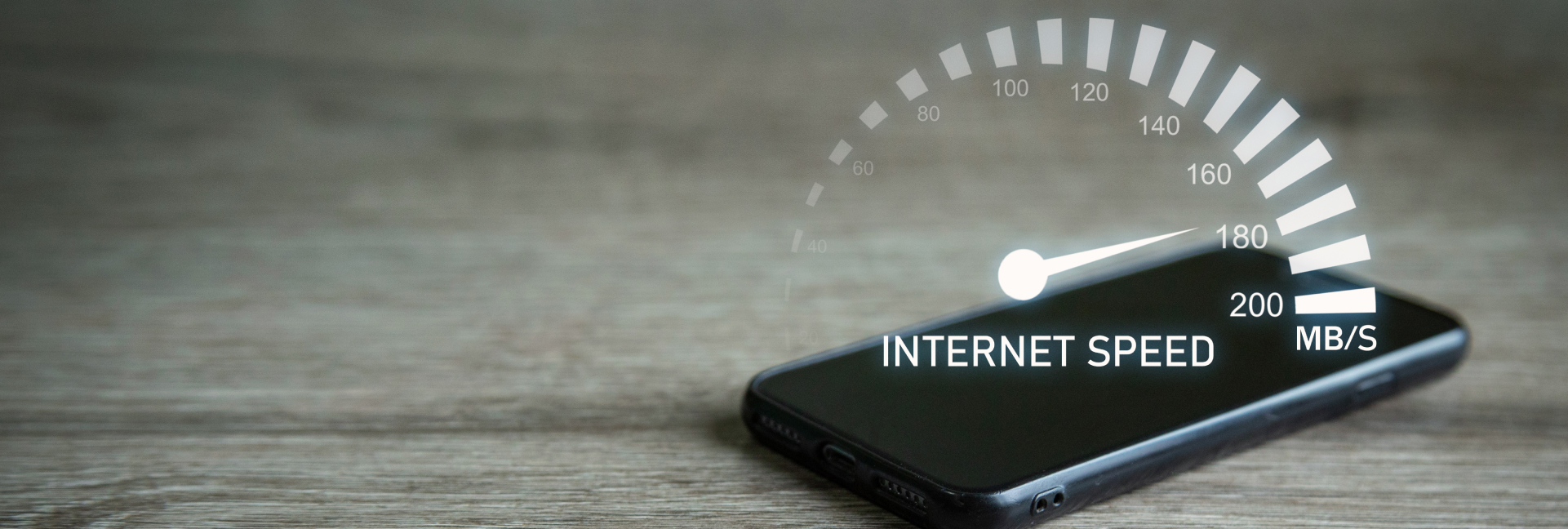
 Feb 5 2022
Feb 5 2022
These days, getting online and staying connected means there’s a real need for online speed. And chances are, you’re due for an upgrade. If the past couple of years of working and learning from home, and staying in for more movie nights and virtual events has made anything clear, it’s that you need the fastest internet speed to keep up online. A slow internet connection at home affects your entire day, whether you rely on it to work from home, watch videos, shop, or even simply stay in touch.
How fast is your home internet speed? If you’re struggling to stay connected on Zoom, or even refresh your social feeds, it’s clear that you’re not browsing at top speed—and it’s time to upgrade. Find out the most common signs you need to upgrade to the fastest internet, at the cheapest prices and best value:
Can’t stay online long enough to stream your favourite shows, hit checkout on your shopping cart, or post a social media story? Or maybe you find pages loading faster when you’re in certain rooms. Check out the most common signs of slow internet speeds, and why you may need to upgrade to a fast and affordable Comwave internet plan:
Streaming in 4K or HD—aka the premium binge-watching experience you deserve—gaming, live-streaming, constantly hopping on video calls, and downloading and uploading multiple large files all take up lots of bandwidth.
If you’re attempting to do all these only at minimum internet speeds of up to 50Mbps, there’s a good chance that you haven’t been having the easiest time. Upgrading to the fastest internet speeds for your everyday online habits will easily solve this problem, giving you more bandwidth to do all of these online activities smoothly and quickly.
As the quickest fix for slow internet speeds, disconnecting idle devices is a good idea. But it’s also a huge hassle that leaves some of your devices offline and unable to sync. And even if you disconnect your phone or tablet that’s currently idle, you can’t routinely disconnect smart home devices and appliances without affecting your daily routine.
The best, long-term fix is to upgrade to the fastest internet speeds that can keep all of your devices connected 24/7. An upgrade is even more urgent when the internet connection is shared with the entire family, since everyone is always using a few devices to work, study, browse, stream, and more.
It’s common for your internet connection to be faster in certain areas of your home. Typically, it’s at its fastest when you’re close to the router, and it can slow down when you’re in other rooms, with walls and furniture obstructing the Wi-Fi signal. In this case, it’s worth trying to solve the problem with a Wi-Fi extender to strengthen the Wi-Fi signal throughout your house.
But if your internet is slow wherever you are—even when you’re as close as possible to the router—it’s a clear sign that you have a speed problem. Simply, your current internet speed is too slow to keep up with all of your online activities, and it’s time to upgrade.
Upgrading to the fastest internet speed is the best way to solve connectivity issues. Lower speeds at 30Mbps or 75Mbps may no longer be fast enough for all of your everyday browsing and streaming needs, especially with multiple devices connected to the Wi-Fi, and multiple people sharing your home internet connection. But with the fastest speeds, everyone at home can easily stay connected on multiple devices—and no one gets disconnected from a Zoom call or experiences any streaming delays.
Before you upgrade to the fastest internet speed, it’s worth looking into your everyday online habits. How much do you use the internet? Are you working from home and hopping onto video calls throughout the day? Do you stream shows and music nonstop? Are you constantly refreshing your social feeds to view the top stories? Start by finding out how much bandwidth each of these daily online activities take by browsing the guide below.
Ready to browse and stream faster, and get the internet connection you need and deserve at home? It’s time to upgrade to Comwave internet, for the fastest internet speeds at the cheapest prices. Find the right speed for your everyday needs, for everyone at home.
Choose from the basics at 30Mbps, to faster browsing at 75 or 150Mbps, or the fastest speeds from 500Mbps all the way up to 1GB. Get the right speed that lets you hop onto video calls, stream your favourite shows, work, and stay connected 24/7, without delays. Experience the fastest and cheapest internet for your needs and budget, only from Comwave.

Comwave is Canada’s largest independent communications company, offering home internet, TV and phone services at some of the best prices in Canada.
1-866-542-6694© 2024 Comwave Networks Inc. All rights reserved.
911 has certain limitations versus traditional E-911. Details at www.comwave.net/legal



First, let us know where you live so we can make sure that we can provide service in your area.