Comwave Guest
Wi-Fi & Analytics
Give customers a better experience with fast, reliable Wi-Fi that you can customize, monitor & manage with Comwave’s easy-to-use tools.
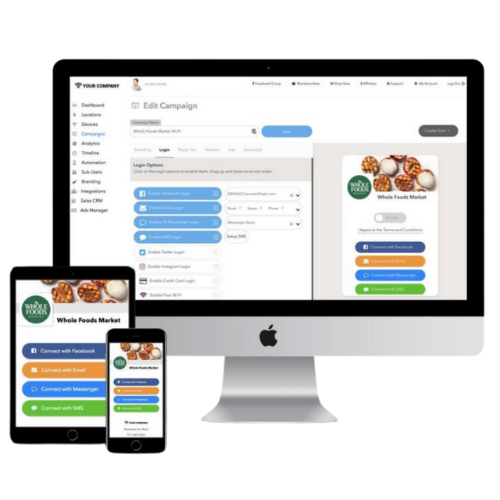
Allowing Businesses To Provide Free Wi-Fi Access To All Visitors
Comwave’s Guest Wi-Fi & Analytics is a powerful marketing tool that empowers businesses to offer free Wi-Fi to all visitors, monitor Wi-Fi usage in depth, and create automated communications to reach and retain on-site visitors.

Provide Free High-Speed Internet To All of Your Visitors
Comwave Guest Wi-Fi allows businesses to provide free high-speed internet, separate from their primary internet, to all on-site visitors. Businesses can further protect their primary network from malware and overuse, while providing visitors with the internet access that they have come to expect.

Track Wi-Fi Users & Manage Network Access and Use
Comwave Guest Wi-Fi Analytics has a high-level reporting dashboard that includes Wi-Fi users, real-time information, network activity maps, historical trends and more. The dashboard also allows businesses to prevent or limit access to certain websites and applications anytime.

Create Automated Communication with Visitors
After users connect & log in to Guest Wi-Fi with their email address, phone number or Meta account, business owners can create automated messages to stay in touch with visitors. Ask for reviews, encourage follow-up visits, promote upcoming sales and events and more with Guest Wi-Fi Analytics.
Comwave Guest Wi-Fi & Analytics Is Customized To Your Business
With a customized Wi-Fi login process, seamless integration with numerous apps and CRMs, and simple ways to update Wi-Fi management and automated communication, Guest Wi-Fi and Analytics is the perfect way to improve your in-store experience.
Integrate Seamlessly: The Comwave Guest Wi-Fi & Analytics platform integrates seamlessly with numerous apps and CRMs like MailChimp, Twilio and more.
Customize the Wi-Fi Experience: Comwave Guest Wi-Fi allows for endless customization, from the guest login page and different types of logins available to the formatting and appearance of internet pages and guest communication.
Manage Website and Application Access: With Comwave Guest Wi-Fi, you can prevent access to dangerous or illegal online content, limit website or application use, and even minimize access to competitor websites.
Create and Optimize Guest Communication: From the beginning of the Wi-Fi login process, Comwave Guest Wi-Fi & Analytics allows you to create timed, automated communication with guests until well after they leave your location.
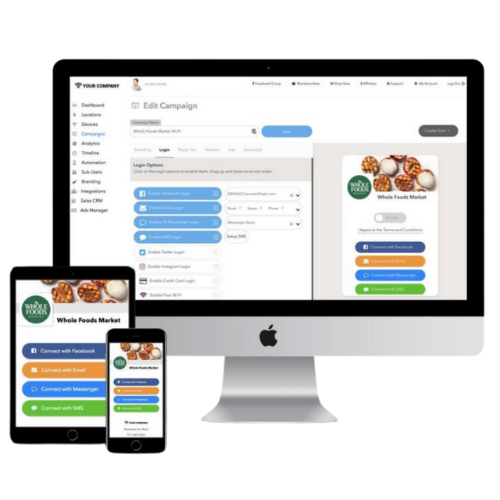
Comwave Guest Wi-Fi & Analytics Dashboard Includes:
User Dashboard
Your user dashboard notes the names, dates, timing and previous utilization of Guest Wi-Fi users to quickly and concisely identify new and returning visitors.
Automation Events
Review the events, triggers & delays that are applied to each of your automated communications with visitors, and review automated event metrics at a glance.
Platform Metrics
Identify high-level Guest Wi-Fi usage including your total number of guests, real-time Wi-Fi use, and guest demographics and contact information collected.
Web Content Filtering
Block malware, restrict certain types of web content, and reduce bandwidth consumption.
Why Comwave?
Comwave is proud to serve over 1,000 Canadian cities, with more than 20 years of experience as Canada’s largest independent communications company. Comwave’s network is extensive and unique. We are connected with every major IP network in Canada and utilize connectivity from numerous different providers, making Comwave truly a single source for businesses with a single location, or those with multiple locations across Canada. In addition to the largest DSL footprint in Canada, we draw from a large selection of broadband access types and suppliers to customize a solution that meets your needs for bandwidth, reliability, redundancy, and budget. Finally, Comwave offers customer support in both English and French, with automatic monitoring & trouble ticketing to ensure that your business and customers have access to friendly, effective support whenever you may need it.
Questions About Guest Wi-Fi & Analytics?
As leaders in the business internet industry, Comwave is here to answer common questions and misconceptions about business internet, guest internet and Wi-Fi and analytics, along with Comwave’s Guest Wi-Fi and Analytics solution.
Your Guest Wi-Fi can be provisioned as a separate access point through the router that provides your standard business Wi-Fi, or it can be provisioned independent from your business Wi-Fi, with its own dedicated equipment. Your business Wi-Fi is used to connect with your internal resources and network, which is why it’s important that your business Wi-Fi and Guest Wi-Fi be separate, so that customers are unable to access internal company data. Additional security settings on your Guest Wi-Fi network can also shield your business Wi-Fi from any malware, virus or malicious material that is exposed to your Guest Wi-Fi network. Finally, your Guest Wi-Fi network is often created with unique customization and analytics capabilities, in order to customize your Guest Wi-Fi experience completely towards your business, and track usage and performance for marketing insights.
Guest Wi-Fi can not only improve your in-store experience, but it can also keep your primary business internet network more secure, and act as a long-term marketing tool to communicate with the customers who know your business well. First and foremost, demand for guest Wi-Fi is significant, with 96% of consumers preferring to shop at stores that have free Wi-Fi, and 80% of consumers noting that the provisioning of free Wi-Fi access would influence their purchasing decisions. Business owners agree, with 60% of businesses reporting that customers spend more time in their store when free Wi-Fi is offered. Additionally, providing a secure Guest Wi-Fi network – particularly a secure network with proper web filtering in place – protects your primary business network from any malware, virus or malicious content that a guest may knowingly or unknowingly interact with. Finally, customizable Guest Wi-Fi allows businesses to showcase mandatory or optional material such as a questionnaire, appointment confirmation or review solicitation. From customization options to actionable insights, Guest Wi-Fi and Analytics are a powerful, revenue-generating necessity for business owners.
There are multiple direct and indirect ways for Guest Wi-Fi and Analytics to bring in more business revenue. Customizing the Guest Wi-Fi login process allows for seasonal promotions, complimentary products and services and upcoming events to be showcased prominently, which can increase customer cart sizes or encourage customer visits in the future. Additionally, Comwave’s Guest Wi-Fi Analytics can identify valuable data on peak times for the business, and identify returning and new customers to target each group with automated campaigns based on custom triggers.
The two areas of focus for ensuring a safe, secure Guest Wi-Fi network are the network’s internal security settings, and the security and reputation of the Guest Wi-Fi network provider. In Comwave’s case, our Guest Wi-Fi network includes web content usage and filtering, so that specific websites and applications can be limited or blocked, alongside constant network usage monitoring to identify the users and timing of any unexpected events. Comwave also has over 20 years of experience providing business internet solutions across Canada, including a partnership with Fortinet, the market leader in network security.
The Guest Wi-Fi access and login process can be customized according to your preferences. Expose visitors to business communication prior to their internet access, or direct visitors towards immediate Wi-Fi access – the choice is yours. Oftentimes, visitors will access the Guest Wi-Fi by providing their email address or through their social media account of choice, accessing Guest Wi-Fi immediately. This allows for a quick, seamless experience, while also allowing business owners to monitor the user and send targeted communication to the user through the information provided at a later date.
Trusted by Brands Across Canada
What Our Customers Are Saying







